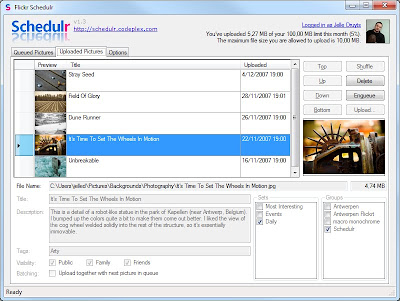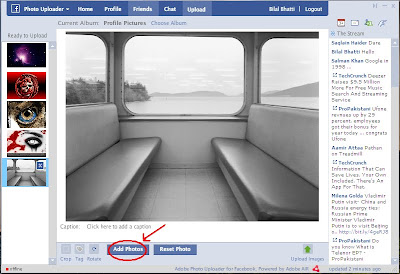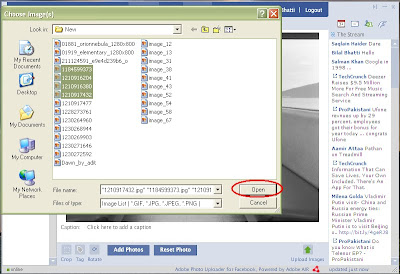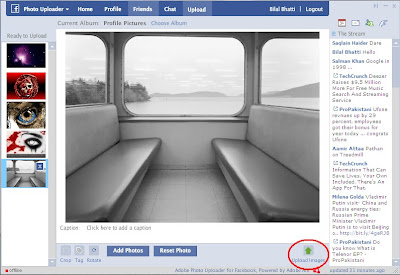Flickr Schedulr is a Windows desktop application that automatically uploads pictures to Flickr based on a schedule. It allows you to create a queue of pictures to be uploaded, along with their titles, descriptions, tags, and the photoset into which they should end up.
This effectively takes the hassle of uploading pictures at regular intervals away, and allows you to go out and have fun shooting pictures while your photoblog is maintained for you.
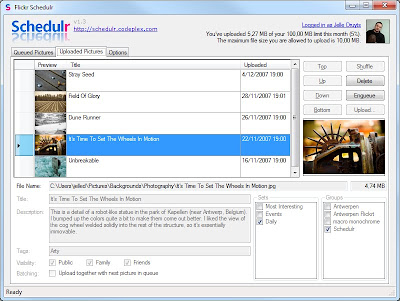
Its features include
>Easy queue maintaining
>Picture editing option
>Visual overview of queue
>Drag and drop pictures onto the queue from Windows Explorer.
>Automatic retrieval of title, description and tags from the picture when it is added to the queue.
>Can be run from the command line with the "/upload" switch to upload the next picture in the queue.
>Keeps a history of all pictures that have been uploaded.
>Shows you all your important account information, e.g. your remaining upload quota.
>Import and export the configuration (containing queued and uploaded pictures).
>All settings are automatically saved when you close the application.
Download Flickr Schedulr