 Many Facebook desktop applications have been discussed here. Previously a good Facebook Desktop app was posted but it lacked in some features. Now there is a cool Adobe AIR app available which just does more than that.
Many Facebook desktop applications have been discussed here. Previously a good Facebook Desktop app was posted but it lacked in some features. Now there is a cool Adobe AIR app available which just does more than that.Facebook Uploader is basically a multi task oriented tool which allows you to do almost every thing from desktop. It has mainly Home, Profile, Friends, Chat, Upload Menu. The 'Home' menu shows you all feeds, 'Profile' is where you can change, view or edit your own profile settings, 'Friends' shows your friends list, 'Chat' is where you can engage in a conversation with your online friends, and lastly 'Upload' a powerful feature which allows you to add multiple photo's with click and drag. On the right is the Current Stream column and above that are the commonly available features like invitations, inbox, friend requests etc.
Here's how to upload photo's with ease
>Go to 'Upload' Menu
>Choose the Album or Create a New One
>Click Add Photos and Browse the Folder
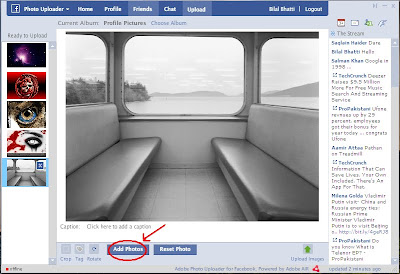
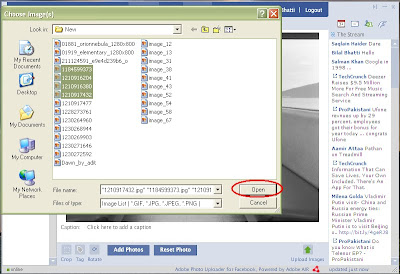 >To add Bulk amount of photos simply press CTRL and select all the photos to upload (Or simply select all the photos from the folder and drag it on the Facebook Uploader window)
>To add Bulk amount of photos simply press CTRL and select all the photos to upload (Or simply select all the photos from the folder and drag it on the Facebook Uploader window)>To add a Caption, Choose any of the photo from left column and click text box next to "Caption"
>You can also Crop, Tag or Rotate Photo's for best view
 >When done click Upload images
>When done click Upload images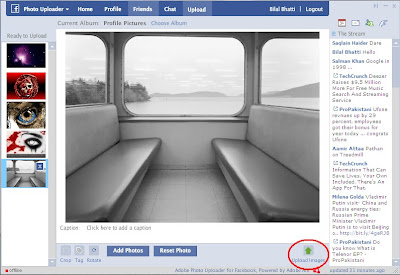 Requirements: Adobe AIR installer (15.1MB)
Requirements: Adobe AIR installer (15.1MB)Download Facebook Uploader (1.32MB)
No comments:
Post a Comment