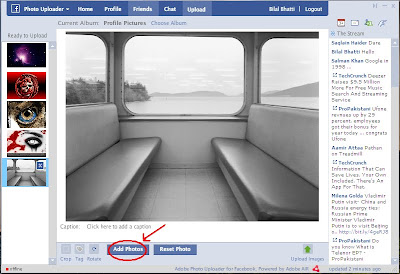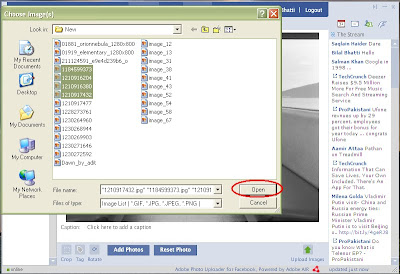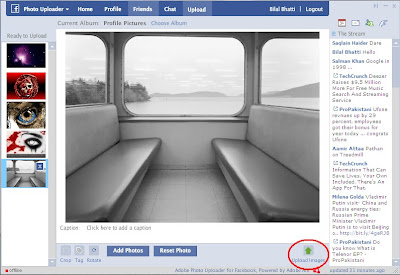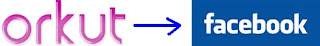Its interface is pretty much like Digsby IM in the sense that it places all the social networks updates in one column.Whenever browser is started it auto signs in all social networks and produces real time updates.
One thing worth mentioning is its search mechanism. Prominent words which are widely used on internet when occur in any social network, are underlined for Wiki, Photos, Videos etc discovery.
Interface is very neatly placed, allowing options for collective or individual feed for any social network or IM. Also if you see any picture, link, video on internet worth sharing, it can be quickly shared on Facebook, Myspace, Flickr etc by right clicking it and choosing 'Share'.