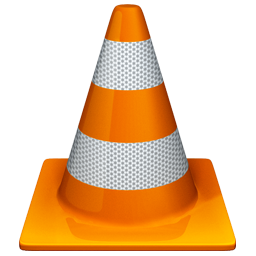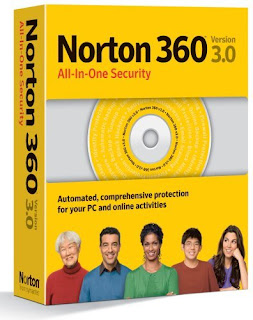Mozilla is conducting tests for its plug-in checking page. This site allows to automatically ping Mozilla servers which in response returns list of plugins installed on your pc with their status (vulnerable or safe) and action to perform (Up to Date or needs upgrade).
Mozilla is conducting tests for its plug-in checking page. This site allows to automatically ping Mozilla servers which in response returns list of plugins installed on your pc with their status (vulnerable or safe) and action to perform (Up to Date or needs upgrade).To check plug-ins installed on your system go to Tools>AddOns>Plugins Tab. In my case not all the plugins were scanned up, like Adobe Acrobat, iTunes Application Detector, Microsoft DRM, Google Picasa, Vivox Voice Plugin, Windows Genuine Advantage among many were left out. This may be because its still in beta testing stages. However its fully functional prototype will be embedded with Firefox 3.6 to be released in coming days.