This Add-On has importance from the fact that you won't have a need to install any YouTube Downloaders anymore.
Requirements: Firefox 1.5-3.6a1pre
Get Best YouTube Videos Downloader
 Mozilla is conducting tests for its plug-in checking page. This site allows to automatically ping Mozilla servers which in response returns list of plugins installed on your pc with their status (vulnerable or safe) and action to perform (Up to Date or needs upgrade).
Mozilla is conducting tests for its plug-in checking page. This site allows to automatically ping Mozilla servers which in response returns list of plugins installed on your pc with their status (vulnerable or safe) and action to perform (Up to Date or needs upgrade).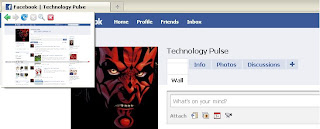 Tab Scope is a Firefox AddOn which provides
Tab Scope is a Firefox AddOn which provides




 Firefox best feature yet introduced is the Tabbing. Giving it a Vista touch, FoxTab brings a 3D tab management. One of the best I liked was the Aero-style tab switching. It allows grouping, filtering, closing and switching between tabs much more quicker and easier.
Firefox best feature yet introduced is the Tabbing. Giving it a Vista touch, FoxTab brings a 3D tab management. One of the best I liked was the Aero-style tab switching. It allows grouping, filtering, closing and switching between tabs much more quicker and easier.